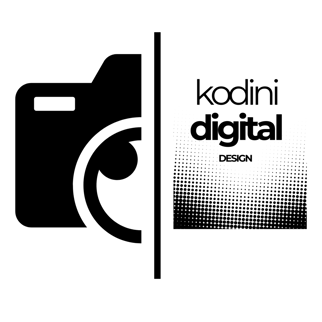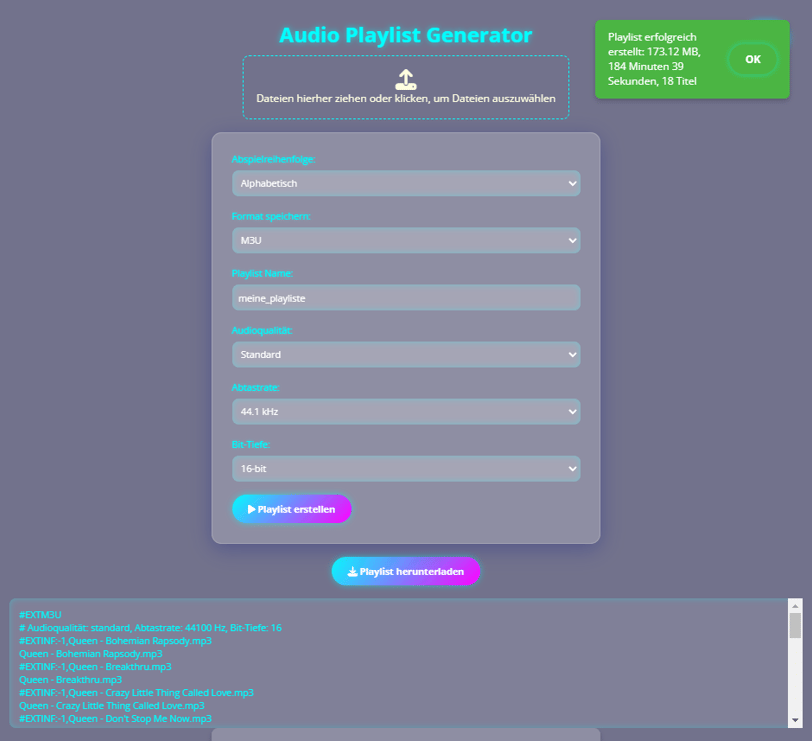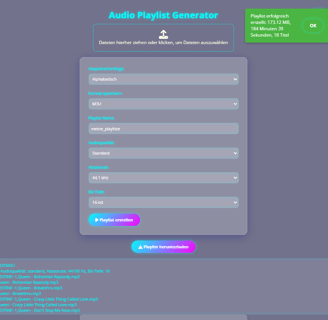Audio playlist generator
A Comprehensive Insight into the Audio Playlist Generator – Features, Benefits, and Use Cases
In today’s increasingly digital music landscape, efficient audio file management is essential for a high-quality listening experience. From music enthusiasts and DJs to podcasters, the demand for intuitive and powerful tools for creating, managing, and distributing playlists continues to grow.
The Audio Playlist Generator is designed to meet these needs. In this article, we present its features, benefits, key functionalities, and real-world applications.

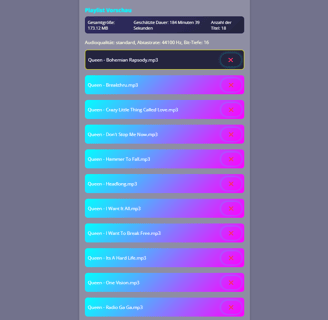
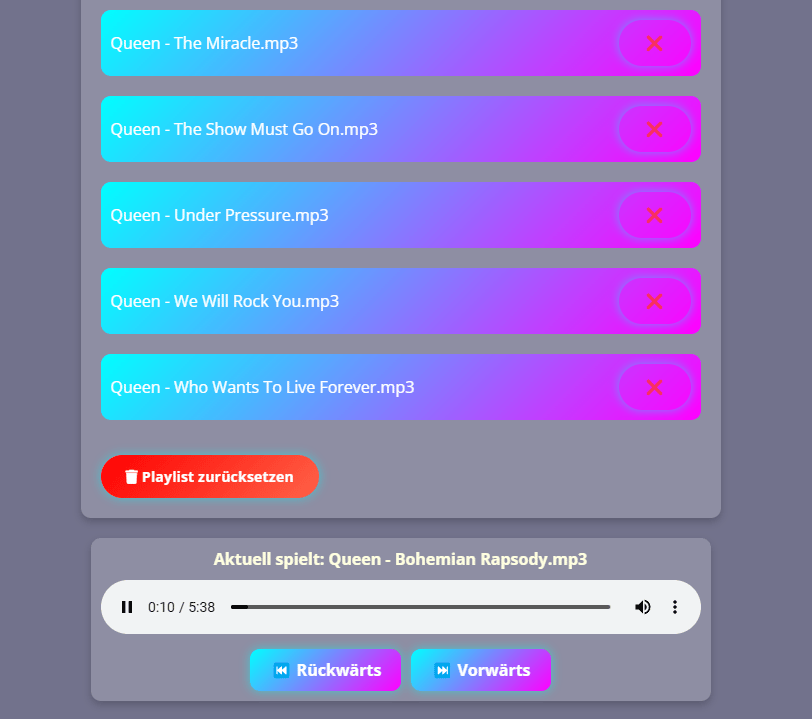
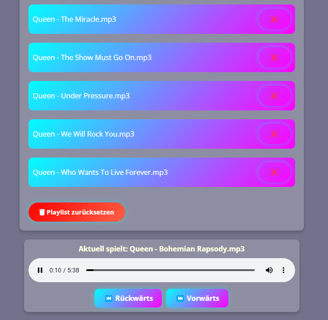
In-Depth Overview of the Audio Playlist Generator – Features, Benefits, and Use Cases
Core Features in Detail
File Selection and Upload
✔ Multi-File Upload via Drag-and-Drop
Easily load multiple files into the browser window using drag-and-drop.
Supports common formats such as MP3, WAV, and FLAC.
✔ Intelligent File Filtering
Automatically detects and ignores unsupported formats, ensuring only compatible files are added to the playlist.
Sorting and Manual Arrangement
✔ Automatic Sorting Options
Organize tracks alphabetically, by date, or randomly with one click.
✔ Interactive Rearrangement
Drag and drop individual tracks in the playlist preview to reorder them as needed.
Quality and Format Options
✔ Audio Quality and Technical Settings
Customize sampling rates (from 44.1 kHz to 192 kHz) and bit depths (16-bit to 32-bit).
These settings are stored as metadata in the final playlist.
✔ Playlist Export in M3U or JSON Format
M3U format for direct playback in standard music players.
JSON format for developers and advanced users who want to integrate playlists into custom applications.
Interactive Preview and Mini-Player
✔ Live Playlist Preview
View total playlist size, estimated duration, and track count in real-time.
Metadata settings are displayed for quick reference.
✔ Built-in Mini-Player
Preview selected tracks directly within the interface.
Skip forward and backward effortlessly with a single click.
User-Friendly Design and Themes
✔ Dark/Light Mode Toggle
A modern, responsive design that adapts to user preferences.
Available in both Dark and Light modes for optimal visibility and comfort.
✔ Tooltips and Notification System
Helpful messages guide users through features.
Error and success notifications ensure a smooth user experience.
Persistent Settings and Reset Function
✔ Automatic Storage of Preferences
Playlist names and quality settings are saved locally in the browser.
Users can continue with their preferred configurations upon return.
✔ Quick Reset Function
One-click reset clears the playlist, allowing users to start fresh.
Key Benefits at a Glance
✔ High Usability
A clean, structured interface with intuitive drag-and-drop functionality.
Helpful tooltips make the tool suitable for beginners and professionals alike.
✔ Extensive Customization
Sorting, quality, and format options provide full control over playlist creation.
✔ Time and Resource Efficiency
Fast organization, sorting, and export save valuable time.
No additional software required – everything happens directly in the browser.
✔ Cross-Platform Compatibility
As a browser-based tool, it is compatible with desktops, laptops, and tablets across all operating systems.
Performance and Stability
✔ Client-Side Processing
All operations run directly in the browser – no internet connection required.
Fast processing speeds without the need for server requests.
✔ Optimized for Large Audio Collections
Efficient handling of multiple files, limited only by device performance.
Use Cases
1. Music Enthusiasts and DJs
✔ Create custom music selections for private events or DJ sets.
✔ Organize large audio collections effortlessly.
2. Podcasters and Audiobook Fans
✔ Structure thematic playlists for episodes, chapters, or interviews.
✔ Easily manage and preview content before finalizing playlists.
3. Archiving and Project Management
✔ Media producers and editors can compile organized audio collections for archiving.
✔ Streamline internal workflows and customer deliveries.
4. Education and Learning
✔ Create structured audio lessons, language exercises, or music examples.
✔ Ideal for e-learning and classroom teaching.
Conclusion
The Audio Playlist Generator is a versatile, modern, and highly user-friendly tool designed for anyone who wants to efficiently organize, customize, and professionally export audio files.
With its drag-and-drop interface, detailed metadata options, multiple export formats, and built-in mini-player, this tool provides a comprehensive solution for playlist management.
🔹 High performance
🔹 Full flexibility
🔹 Cross-platform compatibility
Whether for personal, professional, or educational use, the Audio Playlist Generator is an excellent choice for creating high-quality, tailored playlists and integrating them seamlessly into your digital workflow. 🚀🎵