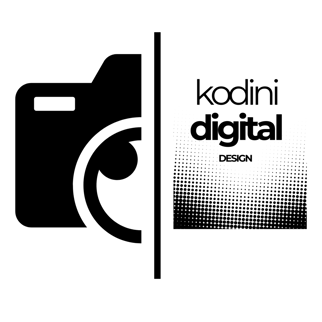Equalizer 19 – Frequently Asked Questions (FAQ)
Below you will find a comprehensive FAQ for Equalizer 19, designed for both beginners and advanced users. The questions and answers are divided into basic and advanced categories to provide targeted assistance.
Basic Questions
1. What is Equalizer 19?
Equalizer 19 is a powerful audio tool that allows you to adjust the sound of your music, podcasts, or other audio content. It enables precise frequency tuning, volume control, and audio effects for an optimal listening experience.
2. How do I upload an audio file?
1️⃣ Click the "Upload File" or "Browse" button.
2️⃣ Select one or multiple audio files from your device.
3️⃣ Supported formats: MP3, WAV, OGG, FLAC.
4️⃣ Once uploaded, the file will appear in the playlist.
3. How do I start or stop playback?
✔ Start playback: Click the Play/Pause button. The icon will switch to a pause symbol.
✔ Stop playback: Press the Stop button. The playback will halt and reset to the beginning.
4. How do I adjust the volume?
✔ Use the volume slider on the right side of the control panel.
✔ Move the slider right to increase the volume or left to decrease it.
5. What is an equalizer, and how does it work?
An equalizer adjusts the volume of specific frequency ranges in an audio signal. With Equalizer 19, you can:
✔ Boost bass by increasing low frequencies.
✔ Enhance treble by adjusting high frequencies.
✔ Achieve a clear and balanced sound by fine-tuning the audio spectrum.
6. How do I use the equalizer sliders?
✔ Each slider controls a specific frequency range.
✔ Move a slider up to boost the frequency (+dB).
✔ Move it down to reduce the frequency (-dB).
✔ Changes take effect immediately in real-time.
7. What is the "Reset" function?
The Reset button restores all equalizer settings to default values. This is useful if you want to start over or if incorrect adjustments were made.
8. Can I save my equalizer settings?
✔ Yes! Equalizer 19 automatically saves your last settings.
✔ When you reopen the tool, your previous adjustments will be restored.
Advanced Questions
9. What frequency ranges can I adjust with Equalizer 19?
Equalizer 19 supports 19 frequency bands:
✔ Low frequencies: 25 Hz – 230 Hz (bass, deep sounds).
✔ Mid frequencies: 413 Hz – 3 kHz (vocals, instruments).
✔ High frequencies: 4.2 kHz – 16.7 kHz (clarity, treble).
10. How do these frequencies affect the sound?
✔ 25 Hz – 230 Hz: Enhances bass for powerful beats and deep sounds.
✔ 413 Hz – 3 kHz: Adjusts midrange frequencies for vocal clarity and instrument presence.
✔ 4.2 kHz – 16.7 kHz: Controls high frequencies, making sound brighter and sharper.
11. How does the Shuffle and Loop function work?
✔ Shuffle: Plays songs in the playlist in random order.
✔ Loop: Repeats the current track endlessly.
12. How do I use the progress bar?
✔ The progress bar displays the current playback position.
✔ Drag the slider to jump to a specific part of the song.
✔ The bar updates in real-time during playback.
13. Can I save equalizer settings for different music genres?
✔ Yes! You can create different profiles by:
1️⃣ Adjusting the equalizer sliders.
2️⃣ The settings are automatically saved in your browser's LocalStorage.
3️⃣ When reopening Equalizer 19, the last-used settings are loaded.
14. What common issues can occur, and how do I fix them?
✔ No sound output:
Check the volume settings.
Ensure an audio file is selected.
Verify your speaker or headphone connection.
✔ Unsupported file:
Make sure the file format is MP3, WAV, OGG, or FLAC.
✔ Distortion at high volume:
Reduce gain on individual frequencies to avoid overloading.
Use the compressor to prevent clipping.
15. Can I use Equalizer 19 for live audio adjustments?
✔ Yes! Equalizer 19 is great for live sound editing.
✔ Connect your device to a mixer or speaker system and adjust audio in real-time.
16. Does Equalizer 19 support multi-channel audio?
✔ Equalizer 19 is primarily designed for stereo tracks.
✔ It can process multi-channel audio, but only the front channels will be affected.
Conclusion
Equalizer 19 offers beginners an easy way to fine-tune sound while providing advanced users with precise control over detailed frequency adjustments. Whether you want to enjoy your favorite songs, enhance sound quality, or edit professional audio recordings, Equalizer 19 is the perfect tool for all your needs.
💡 Start using Equalizer 19 today and experience high-quality sound adjustments like never before! 🎵