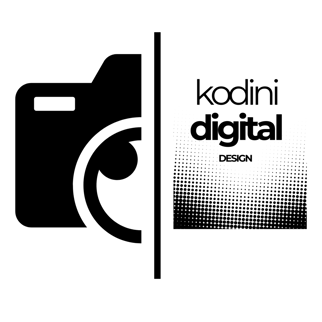Frequently Asked Questions (FAQ) about the MP3 Audio Converter
1. What is the MP3 Audio Converter?
The MP3 Audio Converter is a tool for converting audio files into the MP3 format with various bitrate options.
2. Which file formats are supported?
The converter supports importing formats such as WAV, FLAC, AAC, OGG, and MP3.
3. How can I upload a file?
Click on "Select Audio Files" and choose the desired files. You can upload multiple files at once.
4. What bitrates can I choose from?
You can select from the following bitrates:
128 kbps
192 kbps
256 kbps
320 kbps
5. How long does the conversion take?
The duration depends on the number and size of the files, as well as your device's processing power. Small files are converted within seconds.
6. Can I convert multiple files at once?
Yes, the MP3 Converter supports batch processing of multiple files.
7. Where are my files stored?
All converted files are saved locally on your device. They are not stored on external servers.
8. Can I download the converted files as a ZIP archive?
Yes, you can download all converted files together as a ZIP file.
9. Can I preview a file after conversion?
Yes, you can play the converted file directly in the browser before downloading it.
10. Is there a progress indicator?
Yes, a progress indicator shows the status of the conversion process.
11. Can I delete a file?
Yes, you can remove individual files or delete all uploaded files using the "Delete All Files" option.
12. Is there a maximum file size?
The maximum file size depends on your computer’s performance and browser technology.
13. Is there a mobile version?
Yes, the converter is optimized for mobile browsers, but large files may be processed more slowly on mobile devices.
14. Is the converter free to use?
Yes, the MP3 Audio Converter is completely free to use.
15. How can I contact customer support?
If you have any questions or issues, please contact us via the support page or by email.